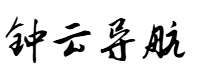Ueditor二次编辑word(doc和docx格式),SpringBoot后端
zhezhongyun 2024-12-31 15:47 117 浏览
vue+ueditor+springboot, 实现word文档上传编辑
前言
`前端导入word文档(doc和docx格式都支持),Ueditor富文本回显进行二次编辑,目前ueditor项目archived了,实现两种格式的相关材料相对稀缺。
`解决思路:
1.上传word文件
2.后台读取word内容(图片需要额外处理保存到服务器固定的地址,该地址能让浏览器直接访问),生成html文件
3.后台读取html文件内容返回给前端
一、目标
通过上传word文件,通过后台进行解析回显到前端。
二、代码步骤
后端代码结构:
1.maven依赖库
<dependency>
<groupId>org.apache.poi</groupId>
<artifactId>poi</artifactId>
<version>3.15</version>
</dependency>
<dependency>
<groupId>org.apache.poi</groupId>
<artifactId>poi-ooxml</artifactId>
<version>3.15</version>
</dependency>
<dependency>
<groupId>org.apache.poi</groupId>
<artifactId>poi-ooxml-schemas</artifactId>
<version>3.15</version>
</dependency>
<dependency>
<groupId>org.apache.poi</groupId>
<artifactId>poi-scratchpad</artifactId>
<version>3.15</version>
</dependency>
<dependency>
<groupId>fr.opensagres.xdocreport</groupId>
<artifactId>org.apache.poi.xwpf.converter.xhtml</artifactId>
<version>1.0.6</version>
</dependency>2.vue页面读取ueditor的配置
代码如下:
/**
* 获取UE文件上传配置
* @param request
* @param response
* @throws IOException
*/
@GetMapping(value = "/config")
public void ueConfig(HttpServletRequest request, HttpServletResponse response) throws IOException {
response.setContentType("application/json");
response.setCharacterEncoding("utf-8");
String urlPrefix = ueProperties.getSavepath();
log.info("urlPrefix = "+urlPrefix);
String exec = "{\n" +
" /* 上传图片配置项 */\n" +
" \"imageActionName\": \"catcherImage\", /* 执行上传图片的action名称 */\n" +
" \"imageFieldName\": \"upfile\", /* 提交的图片表单名称 */\n" +
" \"imageMaxSize\": 2048, /* 上传大小限制,单位B */\n" +
" \"imageAllowFiles\": [\".png\", \".jpg\", \".jpeg\", \".gif\", \".bmp\"], /* 上传图片格式显示 */\n" +
" \"imageCompressEnable\": true, /* 是否压缩图片,默认是true */\n" +
" \"imageCompressBorder\": 800, /* 图片压缩最长边限制 */\n" +
" \"imageInsertAlign\": \"none\", /* 插入的图片浮动方式 */\n" +
" \"imageUrlPrefix\": \"" + urlPrefix + "\", /* 图片访问路径前缀 */\n" +
" \"imagePathFormat\": \"/ueditor/image/{yyyy}{mm}{dd}/\", /* 上传保存路径,可以自定义保存路径和文件名格式 */\n" +
" /* {filename} 会替换成原文件名,配置这项需要注意中文乱码问题 */\n" +
" /* {rand:6} 会替换成随机数,后面的数字是随机数的位数 */\n" +
" /* {time} 会替换成时间戳 */\n" +
" /* {yyyy} 会替换成四位年份 */\n" +
" /* {yy} 会替换成两位年份 */\n" +
" /* {mm} 会替换成两位月份 */\n" +
" /* {dd} 会替换成两位日期 */\n" +
" /* {hh} 会替换成两位小时 */\n" +
" /* {ii} 会替换成两位分钟 */\n" +
" /* {ss} 会替换成两位秒 */\n" +
" /* 非法字符 \\ : * ? \" < > | */\n" +
" /* 具请体看线上文档: fex.baidu.com/ueditor/#use-format_upload_filename */\n" +
"\n" +
" /* 涂鸦图片上传配置项 */\n" +
" \"scrawlActionName\": \"uploadscrawl\", /* 执行上传涂鸦的action名称 */\n" +
" \"scrawlFieldName\": \"upfile\", /* 提交的图片表单名称 */\n" +
" \"scrawlPathFormat\": \"/ueditor/image/{yyyy}{mm}{dd}/\", /* 上传保存路径,可以自定义保存路径和文件名格式 */\n" +
" \"scrawlMaxSize\": 2048000, /* 上传大小限制,单位B */\n" +
" \"scrawlUrlPrefix\": \"\", /* 图片访问路径前缀 */\n" +
" \"scrawlInsertAlign\": \"none\",\n" +
"\n" +
" /* 截图工具上传 */\n" +
" \"snapscreenActionName\": \"uploadimage\", /* 执行上传截图的action名称 */\n" +
" \"snapscreenPathFormat\": \"/ueditor/image/{yyyy}{mm}{dd}/\", /* 上传保存路径,可以自定义保存路径和文件名格式 */\n" +
" \"snapscreenUrlPrefix\": \"\", /* 图片访问路径前缀 */\n" +
" \"snapscreenInsertAlign\": \"none\", /* 插入的图片浮动方式 */\n" +
"\n" +
" /* 抓取远程图片配置 */\n" +
" \"catcherLocalDomain\": [\"127.0.0.1\", \"localhost\", \"img.baidu.com\"],\n" +
" \"catcherActionName\": \"catchimage\", /* 执行抓取远程图片的action名称 */\n" +
" \"catcherFieldName\": \"source\", /* 提交的图片列表表单名称 */\n" +
" \"catcherPathFormat\": \"/ueditor/image/{yyyy}{mm}{dd}/\", /* 上传保存路径,可以自定义保存路径和文件名格式 */\n" +
" \"catcherUrlPrefix\": \"" + urlPrefix + "\", /* 图片访问路径前缀 */\n" +
" \"catcherMaxSize\": 2048000, /* 上传大小限制,单位B */\n" +
" \"catcherAllowFiles\": [\".png\", \".jpg\", \".jpeg\", \".gif\", \".bmp\"], /* 抓取图片格式显示 */\n" +
"\n" +
" /* 上传视频配置 */\n" +
" \"videoActionName\": \"uploadvideo\", /* 执行上传视频的action名称 */\n" +
" \"videoFieldName\": \"upfile\", /* 提交的视频表单名称 */\n" +
" \"videoPathFormat\": \"/ueditor/video/{yyyy}{mm}{dd}/\", /* 上传保存路径,可以自定义保存路径和文件名格式 */\n" +
" \"videoUrlPrefix\": \"\", /* 视频访问路径前缀 */\n" +
" \"videoMaxSize\": 10240000, /* 上传大小限制,单位B,默认10MB */\n" +
" \"videoAllowFiles\": [\n" +
" \".flv\", \".swf\", \".mkv\", \".avi\", \".rm\", \".rmvb\", \".mpeg\", \".mpg\",\n" +
" \".ogg\", \".ogv\", \".mov\", \".wmv\", \".mp4\", \".webm\", \".mp3\", \".wav\", \".mid\"], /* 上传视频格式显示 */\n" +
" /* 上传文件配置 */\n" +
" \"fileActionName\": \"uploadfile\", /* controller里,执行上传视频的action名称 */\n" +
" \"fileFieldName\": \"upfile\", /* 提交的文件表单名称 */\n" +
" \"filePathFormat\": \"/ueditor/file/{yyyy}{mm}{dd}/\", /* 上传保存路径,可以自定义保存路径和文件名格式 */\n" +
" \"fileUrlPrefix\": \"\", /* 文件访问路径前缀 */\n" +
" \"fileMaxSize\": 10240000, /* 上传大小限制,单位B,默认10MB */\n" +
" \"fileAllowFiles\": [\n" +
" \".png\", \".jpg\", \".jpeg\", \".gif\", \".bmp\",\n" +
" \".flv\", \".swf\", \".mkv\", \".avi\", \".rm\", \".rmvb\", \".mpeg\", \".mpg\",\n" +
" \".ogg\", \".ogv\", \".mov\", \".wmv\", \".mp4\", \".webm\", \".mp3\", \".wav\", \".mid\",\n" +
" \".rar\", \".zip\", \".tar\", \".gz\", \".7z\", \".bz2\", \".cab\", \".iso\",\n" +
" \".doc\", \".docx\", \".xls\", \".xlsx\", \".ppt\", \".pptx\", \".pdf\", \".txt\", \".md\", \".xml\"\n" +
" ], /* 上传文件格式显示 */\n" +
" /* 列出指定目录下的图片 */\n" +
" \"imageManagerActionName\": \"listimage\", /* 执行图片管理的action名称 */\n" +
" \"imageManagerListPath\": \"/ueditor/image/{yyyy}{mm}{dd}/\", /* 指定要列出图片的目录 */\n" +
" \"imageManagerListSize\": 20, /* 每次列出文件数量 */\n" +
" \"imageManagerUrlPrefix\": \"" + urlPrefix + "\", /* 图片访问路径前缀 */\n" +
" \"imageManagerInsertAlign\": \"none\", /* 插入的图片浮动方式 */\n" +
" \"imageManagerAllowFiles\": [\".png\", \".jpg\", \".jpeg\", \".gif\", \".bmp\"], /* 列出的文件类型 */\n" +
" /* 列出指定目录下的文件 */\n" +
" \"fileManagerActionName\": \"listfile\", /* 执行文件管理的action名称 */\n" +
" \"fileManagerListPath\": \"/ueditor/file/{yyyy}{mm}{dd}/\", /* 指定要列出文件的目录 */\n" +
" \"fileManagerUrlPrefix\": \"\", /* 文件访问路径前缀 */\n" +
" \"fileManagerListSize\": 20, /* 每次列出文件数量 */\n" +
" \"fileManagerAllowFiles\": [\n" +
" \".png\", \".jpg\", \".jpeg\", \".gif\", \".bmp\",\n" +
" \".flv\", \".swf\", \".mkv\", \".avi\", \".rm\", \".rmvb\", \".mpeg\", \".mpg\",\n" +
" \".ogg\", \".ogv\", \".mov\", \".wmv\", \".mp4\", \".webm\", \".mp3\", \".wav\", \".mid\",\n" +
" \".rar\", \".zip\", \".tar\", \".gz\", \".7z\", \".bz2\", \".cab\", \".iso\",\n" +
" \".doc\", \".docx\", \".xls\", \".xlsx\", \".ppt\", \".pptx\", \".pdf\", \".txt\", \".md\", \".xml\"\n" +
" ] /* 列出的文件类型 */\n" +
"}";
PrintWriter writer = response.getWriter();
writer.write(exec);
writer.flush();
writer.close();
}```
3.前端导入文件
代码如下:
methods: {
ready(editorInstance) {
this.editorInstance=editorInstance
async uploadWordFile(event) {
const file = event.target.files[0];
if (!file) return;
// 将Word文件转换为HTML
const htmlContent = await this.convertWordToHtml(file);
const jsonData = JSON.parse(htmlContent)
// 设置UEditor的内容
console.log(jsonData)
this.editorInstance.execCommand('inserthtml',jsonData.data)
},
async convertWordToHtml(wordFile) {
// 这里应该是Word文件转HTML的后端接口调用代码
// 假设有一个转换Word为HTML的后端API
const formData = new FormData();
formData.append('file', wordFile);
const response = await fetch('/api/ue/uploadFile',{
method:'POST',
body:formData
})
if (response.ok) {
return await response.text();
}
throw new Error('转换失败');
}
}4.后端读取文件生成html
代码如下:
/** word文档上传
*
* @param file
* @return
*/
@PostMapping("/uploadFile")
public Object uploadFile(@RequestParam(name = "file") MultipartFile file){
String filename = file.getOriginalFilename();
JSONObject result = new JSONObject();
String visitHtml = "";
try {
if (filename.endsWith(".docx")) {
//TODO 处理docx格式的
visitHtml = WordConverHtmlUtils.docxToHtmlText(file, ueProperties);
} else if (filename.endsWith(".doc")) {
//TODO 处理doc格式的
visitHtml = WordConverHtmlUtils.docToHtmlText(file, ueProperties);
} else {
log.error("不支持的文件格式!");
}
result.put("state", "SUCCESS");
result.put("data", visitHtml);
log.info("result: {}", result.toString());
} catch (Exception e) {
log.error("文件找不到异常!");
e.printStackTrace();
}
return result;
}5.WordConverHtmlUtils工具类
??????????
options.URIResolver(new BasicURIResolver(picUri));
picUri地址,必须能通过浏览器直接访问,否则编辑器中无法渲染出来图片; 比如作者:http://localhost:8000/resource/ueditor/file/20240404/1712220732312.png(本地搭建NG测试)
??????????
代码如下:
package com.ue.demo.utils;
import cn.hutool.core.lang.UUID;
import com.ue.demo.config.UeProperties;
import lombok.extern.slf4j.Slf4j;
import org.apache.poi.hwpf.HWPFDocument;
import org.apache.poi.hwpf.converter.PicturesManager;
import org.apache.poi.hwpf.converter.WordToHtmlConverter;
import org.apache.poi.hwpf.usermodel.PictureType;
import org.apache.poi.xwpf.converter.core.BasicURIResolver;
import org.apache.poi.xwpf.converter.core.FileImageExtractor;
import org.apache.poi.xwpf.converter.xhtml.XHTMLConverter;
import org.apache.poi.xwpf.converter.xhtml.XHTMLOptions;
import org.apache.poi.xwpf.usermodel.XWPFDocument;
import org.springframework.web.multipart.MultipartFile;
import org.w3c.dom.Document;
import javax.xml.parsers.DocumentBuilderFactory;
import javax.xml.transform.OutputKeys;
import javax.xml.transform.Transformer;
import javax.xml.transform.TransformerFactory;
import javax.xml.transform.dom.DOMSource;
import javax.xml.transform.stream.StreamResult;
import java.io.*;
import java.nio.file.Files;
import java.nio.file.Path;
import java.nio.file.Paths;
/**
* @author:Peanut
* @create: 2024-04-05 10:22
* @version: 1.0.0
* @description:
*/
@Slf4j
public class WordConverHtmlUtils {
private final static String FILE_URL_PRE = "/ueditor/file/";
/**
* 上传docx文档,返回解析后的Html
*/
public static String docxToHtmlText(MultipartFile file, UeProperties ueProperties) throws Exception {
try {
String fileName = UUID.fastUUID().toString();
//图片存放地址
String imagePath = ueProperties.getSavepath().concat(FILE_URL_PRE).concat("/");
String fileOutName = imagePath.concat(fileName).concat(".html");
log.info("上传docx文档解析");
log.info("上传docx文档,返回解析后的Html, imagePath:{}", imagePath);
log.info("fileOutName:{}", fileOutName);
//获取一个用操作Word的对象
XWPFDocument document = new XWPFDocument(file.getInputStream());
//导出为html时的一些基本设置类
XHTMLOptions options = null;
//判断word文件中是否有图片
if(document.getAllPictures().size() > 0) {
//获取默认的对象,设置缩进indent
options = XHTMLOptions.getDefault().indent(4);
// 如果包含图片的话,要设置图片的导出位置
File imageFolder = new File(imagePath);
//设置图片抽取器的目的地文件夹 用于存放图片文件
options.setExtractor(new FileImageExtractor(imageFolder));
// URI resolver word的html中图片的目录路径
//??????????????????????????????????
//?????????? 这里需要设置为前端能过直接访问到的图片地址, 比如作者:http://localhost:8000/resource/ueditor/file/20240404/1712220732312.png,
//?????????? 否则,ueditor编辑器无法显示word文档中的图片
String picUri = ueProperties.getShowpath().concat(imagePath.substring(imagePath.indexOf("ueditor")));
options.URIResolver(new BasicURIResolver(picUri));
}
//获取输出的html文件对象
File outFile = new File(fileOutName);
if(!outFile.getParentFile().exists()){
outFile.getParentFile().mkdirs();
}
//创建所有的父路径,如果不存在父目录的话
outFile.getParentFile().mkdirs();
//创建一个输出流
OutputStream out = new FileOutputStream(outFile);
//html转换器
XHTMLConverter.getInstance().convert(document, out, options);
log.info("html转换器 success");
//处理生成的html,字符串形式给前端
return readHtmlStr(fileOutName);
} catch (Exception e) {
log.error("docxToHtmlText 解析异常", e);
}
return "";
}
/**
* 上传doc格式Word文档,返回解析后的Html
* @param file
* @param ueProperties
* @return
* @throws Exception
*/
public static String docToHtmlText(MultipartFile file, UeProperties ueProperties) throws Exception {
//使用字符数组流获取解析的内容
ByteArrayOutputStream baos = new ByteArrayOutputStream();
OutputStream outStream = new BufferedOutputStream(baos);
try {
String fileName = UUID.fastUUID().toString();
//将上传的文件传入Document转换
//图片存放地址
String docPath = ueProperties.getSavepath().concat(FILE_URL_PRE).concat("/");
String imagePath = docPath.concat("image/");
String fileOutName = docPath.concat(fileName).concat(".html");
log.info("上传doc文档,返回解析 ");
log.info("fileOutName:{}", fileOutName);
//创建图片文件的存储目录
new File(imagePath).mkdirs();
//poi中doc文档对应的实体类
HWPFDocument hwpfDocument = new HWPFDocument(file.getInputStream());
//使用空的文档对象构建一个转换对象
WordToHtmlConverter converter = new WordToHtmlConverter(DocumentBuilderFactory
.newInstance()
.newDocumentBuilder()
.newDocument());
//设置存储图片的管理者--使用匿名内部类实现 该类实现了PicturesManager接口,实现了其中的savePicture方法
converter.setPicturesManager(new PicturesManager() {
FileOutputStream out = null;
//在下面的processDocument方法内部会调用该方法 用于存储word中的图片文件
@Override
public String savePicture(byte[] bytes, PictureType pictureType, String name, float width, float height) {
try {
//单个照片的保存
out = new FileOutputStream(imagePath + name);
out.write(bytes);
} catch (IOException exception) {
exception.printStackTrace();
}finally {
if(out != null) {
try {
out.close();
} catch (IOException e) {
e.printStackTrace();
}
}
}
//这里要返回给操作者(HtmlDocumentFacade)一个存储的路径 用于生成Html时定位到图片资源
//??????????????????????????????????
//?????????? 这里需要设置为前端能过直接访问到的图片地址, 比如作者:http://localhost:8000/resource/ueditor/file/20240404/1712220732312.png,
//?????????? 否则,ueditor编辑器无法显示word文档中的图片
return ueProperties.getShowpath().concat(imagePath.substring(imagePath.indexOf("ueditor"))).concat(name);
}
});
//使用外观模式,将hwpfDocument文档对象设置给HtmlDocumentFacade中的Document属性
converter.processDocument(hwpfDocument);
//获取转换器中的document文档
Document htmlDocument = converter.getDocument();
//充当文档对象模型 (DOM) 树形式的转换源树的持有者 -- 源树
DOMSource domSource = new DOMSource(htmlDocument);
//转换器 该对象用于将源树转换为结果树
Transformer transformer = TransformerFactory.newInstance().newTransformer();
//设置输出时的以什么方式输出,也可说是结果树的文件类型 可以是html/xml/text或者是一些扩展前三者的扩展类型
transformer.setOutputProperty(OutputKeys.METHOD , "html");
//设置一些必要的属性 设置输出时候的编码为utf-8
transformer.setOutputProperty(OutputKeys.ENCODING , "utf-8");
//转换 将输入的源树转换为结果树并且输出到streamResult中
transformer.transform(domSource , new StreamResult(new File(fileOutName)));
log.info("html转换器 success");
//处理生成的html,字符串形式给前端
return readHtmlStr(fileOutName);
} catch (Exception e) {
log.error("docToHtmlText 异常", e);
} finally {
baos.close();
outStream.close();
}
return null;
}
/**
* 读取html文件,转成字符串返回给前端
* 去除换行,以及连续两个空格
* @param htmlDirPath html文件路径
* @return
* @throws IOException
*/
private static String readHtmlStr(String htmlDirPath) throws IOException {
log.info("处理生成的html,字符串形式给前端:{} ...Start..", htmlDirPath);
String htmlStr = "";
try {
Path htmlPath = Paths.get(htmlDirPath);
htmlStr = new String(Files.readAllBytes(htmlPath));
htmlStr = htmlStr.replaceAll("\\n", "");
htmlStr = htmlStr.replaceAll("\\s{2,}", " ");
log.info("处理生成的html,字符串形式给前端。。。end");
} catch (IOException e) {
log.error("处理生成的html,字符串形式出错了, {}", e.getMessage());
}
return htmlStr;
}
}6.后端配置文件
代码如下:
spring.application.name=ue
server.port=8000
##UE编辑器配置
#编辑器访问服务器的图片地址
ue.showpath=http://localhost:8000/resource
#ue文件存储路径前缀
ue.savepath=/Users/cookie/Documents/coding/uedemo
```
!!! ue.showpath=生产上有nginx需要在nginx.conf进行配置三、实现效果
成功通过导入word文章,回显内容到ueditor编辑器
总结
*赠人玫瑰,手留余香*
源码地址:
https://gitee.com/gwancookie/uedemo
**读取word文档生成html借鉴:**
https://blog.csdn.net/qq_44717657/article/details/124497326
相关推荐
- Python入门学习记录之一:变量_python怎么用变量
-
写这个,主要是对自己学习python知识的一个总结,也是加深自己的印象。变量(英文:variable),也叫标识符。在python中,变量的命名规则有以下三点:>变量名只能包含字母、数字和下划线...
- python变量命名规则——来自小白的总结
-
python是一个动态编译类编程语言,所以程序在运行前不需要如C语言的先行编译动作,因此也只有在程序运行过程中才能发现程序的问题。基于此,python的变量就有一定的命名规范。python作为当前热门...
- Python入门学习教程:第 2 章 变量与数据类型
-
2.1什么是变量?在编程中,变量就像一个存放数据的容器,它可以存储各种信息,并且这些信息可以被读取和修改。想象一下,变量就如同我们生活中的盒子,你可以把东西放进去,也可以随时拿出来看看,甚至可以换成...
- 绘制学术论文中的“三线表”具体指导
-
在科研过程中,大家用到最多的可能就是“三线表”。“三线表”,一般主要由三条横线构成,当然在变量名栏里也可以拆分单元格,出现更多的线。更重要的是,“三线表”也是一种数据记录规范,以“三线表”形式记录的数...
- Python基础语法知识--变量和数据类型
-
学习Python中的变量和数据类型至关重要,因为它们构成了Python编程的基石。以下是帮助您了解Python中的变量和数据类型的分步指南:1.变量:变量在Python中用于存储数据值。它们充...
- 一文搞懂 Python 中的所有标点符号
-
反引号`无任何作用。传说Python3中它被移除是因为和单引号字符'太相似。波浪号~(按位取反符号)~被称为取反或补码运算符。它放在我们想要取反的对象前面。如果放在一个整数n...
- Python变量类型和运算符_python中变量的含义
-
别再被小名词坑哭了:Python新手常犯的那些隐蔽错误,我用同事的真实bug拆给你看我记得有一次和同事张姐一起追查一个看似随机崩溃的脚本,最后发现罪魁祸首竟然是她把变量命名成了list。说实话...
- 从零开始:深入剖析 Spring Boot3 中配置文件的加载顺序
-
在当今的互联网软件开发领域,SpringBoot无疑是最为热门和广泛应用的框架之一。它以其强大的功能、便捷的开发体验,极大地提升了开发效率,成为众多开发者构建Web应用程序的首选。而在Spr...
- Python中下划线 ‘_’ 的用法,你知道几种
-
Python中下划线()是一个有特殊含义和用途的符号,它可以用来表示以下几种情况:1在解释器中,下划线(_)表示上一个表达式的值,可以用来进行快速计算或测试。例如:>>>2+...
- 解锁Shell编程:变量_shell $变量
-
引言:开启Shell编程大门Shell作为用户与Linux内核之间的桥梁,为我们提供了强大的命令行交互方式。它不仅能执行简单的文件操作、进程管理,还能通过编写脚本实现复杂的自动化任务。无论是...
- 一文学会Python的变量命名规则!_python的变量命名有哪些要求
-
目录1.变量的命名原则3.内置函数尽量不要做变量4.删除变量和垃圾回收机制5.结语1.变量的命名原则①由英文字母、_(下划线)、或中文开头②变量名称只能由英文字母、数字、下画线或中文字所组成。③英文字...
- 更可靠的Rust-语法篇-区分语句/表达式,略览if/loop/while/for
-
src/main.rs://函数定义fnadd(a:i32,b:i32)->i32{a+b//末尾表达式}fnmain(){leta:i3...
- C++第五课:变量的命名规则_c++中变量的命名规则
-
变量的命名不是想怎么起就怎么起的,而是有一套固定的规则的。具体规则:1.名字要合法:变量名必须是由字母、数字或下划线组成。例如:a,a1,a_1。2.开头不能是数字。例如:可以a1,但不能起1a。3....
- Rust编程-核心篇-不安全编程_rust安全性
-
Unsafe的必要性Rust的所有权系统和类型系统为我们提供了强大的安全保障,但在某些情况下,我们需要突破这些限制来:与C代码交互实现底层系统编程优化性能关键代码实现某些编译器无法验证的安全操作Rus...
- 探秘 Python 内存管理:背后的神奇机制
-
在编程的世界里,内存管理就如同幕后的精密操控者,确保程序的高效运行。Python作为一种广泛使用的编程语言,其内存管理机制既巧妙又复杂,为开发者们提供了便利的同时,也展现了强大的底层控制能力。一、P...
- 一周热门
- 最近发表
- 标签列表
-
- HTML 教程 (33)
- HTML 简介 (35)
- HTML 实例/测验 (32)
- HTML 测验 (32)
- JavaScript 和 HTML DOM 参考手册 (32)
- HTML 拓展阅读 (30)
- HTML文本框样式 (31)
- HTML滚动条样式 (34)
- HTML5 浏览器支持 (33)
- HTML5 新元素 (33)
- HTML5 WebSocket (30)
- HTML5 代码规范 (32)
- HTML5 标签 (717)
- HTML5 标签 (已废弃) (75)
- HTML5电子书 (32)
- HTML5开发工具 (34)
- HTML5小游戏源码 (34)
- HTML5模板下载 (30)
- HTTP 状态消息 (33)
- HTTP 方法:GET 对比 POST (33)
- 键盘快捷键 (35)
- 标签 (226)
- opacity 属性 (32)
- transition 属性 (33)
- 1-1. 变量声明 (31)