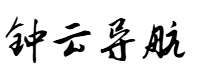开源IP地址管理工具—phpIPAM部署和配置
zhezhongyun 2025-01-19 01:52 122 浏览
在企业运维管理中,管理IP地址通常是一项挑战,有的采用Excel管理、有的用在线共享文档管理,这两个管理方式都在解决2个问题:1)记录IP地址信息;2)多人协作;今天介绍如何安装和使用开源的IP地址管理工具—“phpIPAM”,并在文章内详解介绍部署过程。
phpIPAM概述
phpIPAM是一个开源 Web IP 地址管理应用程序 (IPAM)。其目标是提供轻便、现代且有用的 IP 地址管理。它是基于 php 的应用程序,具有 MySQL 数据库后端,使用 jQuery 库、ajax 和 HTML5/CSS3 功能,其功能清单如下:
- IPv4/IPv6 IP 地址管理;
- 部分/子网管理,VLAN管理、VRF管理;
- 自动显示子网的可用空间;
- 可视化子网展示;
- 自动子网扫描/IP状态检查;
- PowerDNS 集成;
- 网络地址转换支持;
- 机架管理;
- 域认证(AD、LDAP、Radius);
- 设备/设备类型管理;
- IP请求模块;
- IPv4/IPv6计算器;
- 自定义字段支持;
- REST Api;
服务器规划
服务器名称 | IP地址 | 硬件配置 | 用途 |
mgmt-ipam | 192.168.10.100 | 2C/4G/80G | 服务器 |
环境及软件版本信息
软件名称 | 版本 | 备注 |
Rocky Linux | 8.8 | 推荐使用高版本操作系统。 |
Nginx | 1.22.x | Rocky Linux提供的最高版本。 |
PHP | 7.4.x | phpIPAM支持的最新版本。 |
phpIPAM | 1.5.x | 最新版本。 |
mySQL | 8.0.x | Rocky Linux提供的最高版本。 |
安装基础环境软件
首先,修改系统默认的Nginx和php版本。
sudo dnf module switch-to php:7.4 nginx:1.22再安装所需的软件包。
sudo dnf install -y mysql-server nginx php-fpm php-cli php-gd php-common php-ldap php-pdo php-pear php-snmp php-xml php-mbstring php-gmp php-json php-mysqlnd gitMySQL数据库部署
设置MySQL自启动和启动服务,完成MySQL数据库的初始化工作。
sudo systemctl enable --now mysqld对MySQL数据库进行初始化,并配置root密码。
sudo mysql_secure_installationSecuring the MySQL server deployment.
Connecting to MySQL using a blank password.
#建立密码验证插件,选择“y”
VALIDATE PASSWORD COMPONENT can be used to test passwords
and improve security. It checks the strength of password
and allows the users to set only those passwords which are
secure enough. Would you like to setup VALIDATE PASSWORD component?
Press y|Y for Yes, any other key for No: y
#选择密码规则,选择“0”,密码大于等于8位
There are three levels of password validation policy:
LOW Length >= 8
MEDIUM Length >= 8, numeric, mixed case, and special characters
STRONG Length >= 8, numeric, mixed case, special characters and dictionary file
Please enter 0 = LOW, 1 = MEDIUM and 2 = STRONG: 0
Please set the password for root here.
New password:
Re-enter new password:
#提示是否继续使用此密码规则,选择“y”
Estimated strength of the password: 100
Do you wish to continue with the password provided?(Press y|Y for Yes, any other key for No) : y
#删除匿名用户,选择“y”
By default, a MySQL installation has an anonymous user,
allowing anyone to log into MySQL without having to have
a user account created for them. This is intended only for
testing, and to make the installation go a bit smoother.
You should remove them before moving into a production
environment.
Remove anonymous users? (Press y|Y for Yes, any other key for No) : y
Success.
#禁止root远程登录,选择“y”
Normally, root should only be allowed to connect from
'localhost'. This ensures that someone cannot guess at
the root password from the network.
Disallow root login remotely? (Press y|Y for Yes, any other key for No) : y
Success.
#删除测试数据库,选择“y”
By default, MySQL comes with a database named 'test' that
anyone can access. This is also intended only for testing,
and should be removed before moving into a production
environment.
Remove test database and access to it? (Press y|Y for Yes, any other key for No) : y
- Dropping test database...
Success.
- Removing privileges on test database...
Success.
#重新加载权限表,选择“y”
Reloading the privilege tables will ensure that all changes
made so far will take effect immediately.
Reload privilege tables now? (Press y|Y for Yes, any other key for No) : y
Success.
All done!创建phpIPAM数据库和用户
此步骤并不是必须的,后续的安装向导中可以使用Root用户自动创建。
mysql -u root -p
create database phpipam;
CREATE USER 'phpipam'@'%' IDENTIFIED BY 'StrongPass123!';
GRANT ALL PRIVILEGES ON *.* TO 'phpipam'@'%' WITH GRANT OPTION;配置并启动php-fpm环境
修改正确的时区,以使php警告和其他与时间相关的功能正确显示时间。
sudo sed -i "s/^;date.timezone =/date.timezone = Asia\/Shanghai/g" /etc/php.ini启动php-fpm服务。
sudo systemctl enable --now php-fpm配置Nginx服务器
这里推荐使用Nginx作为Web服务器,因为Nginx的速度更快,配置和管理SSL证书更容易。 针对phpIPAM,我们可以使用两种不同的配置:
选项1:使用80端口提供服务,支持通过IP或域名访问
server {
listen 80;
server_name _;
server_tokens off;
access_log /var/log/nginx/phpipam.access.log;
error_log /var/log/nginx/phpipam.error.log;
root /var/www/phpipam;
location / {
try_files $uri $uri/ /index.php;
index index.php;
}
location /api/ {
try_files $uri $uri/ /api/index.php;
}
location ~ \.php$ {
fastcgi_pass unix:/run/php-fpm/www.sock;
fastcgi_index index.php;
try_files $uri $uri/ index.php = 404;
fastcgi_param SCRIPT_FILENAME $document_root$fastcgi_script_name;
include fastcgi_params;
}
error_page 404 /404.html;
location = /40x.html {
}
error_page 500 502 503 504 /50x.html;
location = /50x.html {
}
}选项2:使用443端口提供服务,需要提前准备证书,支持通过域名访问
server {
listen 80;
server_name mgmt-ipam.corp.local;
server_tokens off;
location / {
return 301 https://$server_name$request_uri;
}
}
server {
listen 443 ssl http2;
listen [::]:443 ssl http2;
server_name mgmt-ipam.corp.local;
access_log /var/log/nginx/phpipam.access.log;
error_log /var/log/nginx/phpipam.error.log;
root /var/www/phpipam;
ssl_certificate "/usr/local/certs/mgmt-ipam-chain.pem";
ssl_certificate_key "/usr/local/certs/mgmt-ipam-key.pem";
ssl_session_cache shared:SSL:1m;
ssl_session_timeout 10m;
ssl_ciphers PROFILE=SYSTEM;
ssl_prefer_server_ciphers on;
location / {
try_files $uri $uri/ /index.php;
index index.php;
}
location /api/ {
try_files $uri $uri/ /api/index.php;
}
location ~ \.php$ {
fastcgi_pass unix:/run/php-fpm/www.sock;
fastcgi_index index.php;
try_files $uri $uri/ index.php = 404;
fastcgi_param SCRIPT_FILENAME $document_root$fastcgi_script_name;
include fastcgi_params;
}
error_page 404 /404.html;
location = /40x.html {
}
error_page 500 502 503 504 /50x.html;
location = /50x.html {
}
}
最后需要删除/etc/nginx/nginx.conf中的以下部分,其与phpipam.conf有冲突;
注意:此部分内容是安装软件包时自动添加的。
server {
listen 80;
listen [::]:80;
server_name _;
root /usr/share/nginx/html;
# Load configuration files for the default server block.
include /etc/nginx/default.d/*.conf;
error_page 404 /404.html;
location = /404.html {
}
error_page 500 502 503 504 /50x.html;
location = /50x.html {
}
}
设置Nginx自启动和启动服务。
sudo systemctl enable --now nginx打开防火墙的80和443端口,允许外部访问。
sudo firewall-cmd --permanent --add-port=80/tcp
sudo firewall-cmd --permanent --add-port=443/tcp
sudo firewall-cmd --reload部署phpIPAM
phpIPAM的源代码文件,可以通过Git克隆的方式获取,并支持后期升级。
使用git克隆phpIPAM到/var/www下;
sudo git clone https://github.com/phpipam/phpipam.git /var/www/phpipam/
cd /var/www/phpipam
sudo git checkout 1.5
sudo cp config.dist.php config.php更改文件权限,以支持访问和xls/csv导入;
cd /var/www
sudo chown nginx:nginx -R /var/www/phpipam/
sudo chcon -R -t httpd_sys_content_t /var/www/phpipam/
cd /var/www/phpipam/
find . -type f -exec chmod 0644 {} \;
find . -type d -exec chmod 0755 {} \;
sudo chcon -t httpd_sys_rw_content_t app/admin/import-export/upload/ -R
sudo chcon -t httpd_sys_rw_content_t app/subnets/import-subnet/upload/ -R
sudo chcon -t httpd_sys_rw_content_t css/images/logo/ -R修改config.php配置文件,添加数据库连接信息。
sudo vi /var/www/phpipam/config.php
修改以下数据库连接内容:
/**
* database connection details
******************************/
$db['host'] = 'localhost';
$db['user'] = 'phpipam';
$db['pass'] = 'StrongPass123!';
$db['name'] = 'phpipam';
$db['port'] = 3306;重启Nginx服务
sudo systemctl restart nginx使用Web初始化PHPIPAM系统
浏览器访问http://<ip address>,选择“New phpipam installation”,进行初始化。
选择数据库初始化方式,本示例选择“Automatic database installation”,自动化配置数据库。
输入数据库的root账户和密码,点击“Install phpipam database”。
配置默认本地管理员密码,用户名为“Admin”,配置网站名称和站点访问URL(例如:使用域名访问)。
部署完成后,使用Admin用户登录系统。
点击右上角的“用户”,可以配置页面语言为简体中文。
phpIPAM支持多种认证方式,AD、LDAP、SAML2(单点登录),根据实际环境选择,这次以集成AD认证为示例。
输入AD的连接信息后,点击“添加”。
进入左侧的“服务器管理”->“用户”,添加AD认证用户到PHPIPAM中,点击右侧的“搜索”按钮,搜索AD中的用户,并添加,选择用户的角色“管理员”或“普通用户”,最后,点击“添加按钮”。
最终,我们成功使用AD用户登录到PHPIPAM系统。
完成
至此,我们完成了PHPIPAM的平台搭建,具体使用方法,请参考官网指导文档。
相关推荐
- Python入门学习记录之一:变量_python怎么用变量
-
写这个,主要是对自己学习python知识的一个总结,也是加深自己的印象。变量(英文:variable),也叫标识符。在python中,变量的命名规则有以下三点:>变量名只能包含字母、数字和下划线...
- python变量命名规则——来自小白的总结
-
python是一个动态编译类编程语言,所以程序在运行前不需要如C语言的先行编译动作,因此也只有在程序运行过程中才能发现程序的问题。基于此,python的变量就有一定的命名规范。python作为当前热门...
- Python入门学习教程:第 2 章 变量与数据类型
-
2.1什么是变量?在编程中,变量就像一个存放数据的容器,它可以存储各种信息,并且这些信息可以被读取和修改。想象一下,变量就如同我们生活中的盒子,你可以把东西放进去,也可以随时拿出来看看,甚至可以换成...
- 绘制学术论文中的“三线表”具体指导
-
在科研过程中,大家用到最多的可能就是“三线表”。“三线表”,一般主要由三条横线构成,当然在变量名栏里也可以拆分单元格,出现更多的线。更重要的是,“三线表”也是一种数据记录规范,以“三线表”形式记录的数...
- Python基础语法知识--变量和数据类型
-
学习Python中的变量和数据类型至关重要,因为它们构成了Python编程的基石。以下是帮助您了解Python中的变量和数据类型的分步指南:1.变量:变量在Python中用于存储数据值。它们充...
- 一文搞懂 Python 中的所有标点符号
-
反引号`无任何作用。传说Python3中它被移除是因为和单引号字符'太相似。波浪号~(按位取反符号)~被称为取反或补码运算符。它放在我们想要取反的对象前面。如果放在一个整数n...
- Python变量类型和运算符_python中变量的含义
-
别再被小名词坑哭了:Python新手常犯的那些隐蔽错误,我用同事的真实bug拆给你看我记得有一次和同事张姐一起追查一个看似随机崩溃的脚本,最后发现罪魁祸首竟然是她把变量命名成了list。说实话...
- 从零开始:深入剖析 Spring Boot3 中配置文件的加载顺序
-
在当今的互联网软件开发领域,SpringBoot无疑是最为热门和广泛应用的框架之一。它以其强大的功能、便捷的开发体验,极大地提升了开发效率,成为众多开发者构建Web应用程序的首选。而在Spr...
- Python中下划线 ‘_’ 的用法,你知道几种
-
Python中下划线()是一个有特殊含义和用途的符号,它可以用来表示以下几种情况:1在解释器中,下划线(_)表示上一个表达式的值,可以用来进行快速计算或测试。例如:>>>2+...
- 解锁Shell编程:变量_shell $变量
-
引言:开启Shell编程大门Shell作为用户与Linux内核之间的桥梁,为我们提供了强大的命令行交互方式。它不仅能执行简单的文件操作、进程管理,还能通过编写脚本实现复杂的自动化任务。无论是...
- 一文学会Python的变量命名规则!_python的变量命名有哪些要求
-
目录1.变量的命名原则3.内置函数尽量不要做变量4.删除变量和垃圾回收机制5.结语1.变量的命名原则①由英文字母、_(下划线)、或中文开头②变量名称只能由英文字母、数字、下画线或中文字所组成。③英文字...
- 更可靠的Rust-语法篇-区分语句/表达式,略览if/loop/while/for
-
src/main.rs://函数定义fnadd(a:i32,b:i32)->i32{a+b//末尾表达式}fnmain(){leta:i3...
- C++第五课:变量的命名规则_c++中变量的命名规则
-
变量的命名不是想怎么起就怎么起的,而是有一套固定的规则的。具体规则:1.名字要合法:变量名必须是由字母、数字或下划线组成。例如:a,a1,a_1。2.开头不能是数字。例如:可以a1,但不能起1a。3....
- Rust编程-核心篇-不安全编程_rust安全性
-
Unsafe的必要性Rust的所有权系统和类型系统为我们提供了强大的安全保障,但在某些情况下,我们需要突破这些限制来:与C代码交互实现底层系统编程优化性能关键代码实现某些编译器无法验证的安全操作Rus...
- 探秘 Python 内存管理:背后的神奇机制
-
在编程的世界里,内存管理就如同幕后的精密操控者,确保程序的高效运行。Python作为一种广泛使用的编程语言,其内存管理机制既巧妙又复杂,为开发者们提供了便利的同时,也展现了强大的底层控制能力。一、P...
- 一周热门
- 最近发表
- 标签列表
-
- HTML 教程 (33)
- HTML 简介 (35)
- HTML 实例/测验 (32)
- HTML 测验 (32)
- JavaScript 和 HTML DOM 参考手册 (32)
- HTML 拓展阅读 (30)
- HTML文本框样式 (31)
- HTML滚动条样式 (34)
- HTML5 浏览器支持 (33)
- HTML5 新元素 (33)
- HTML5 WebSocket (30)
- HTML5 代码规范 (32)
- HTML5 标签 (717)
- HTML5 标签 (已废弃) (75)
- HTML5电子书 (32)
- HTML5开发工具 (34)
- HTML5小游戏源码 (34)
- HTML5模板下载 (30)
- HTTP 状态消息 (33)
- HTTP 方法:GET 对比 POST (33)
- 键盘快捷键 (35)
- 标签 (226)
- opacity 属性 (32)
- transition 属性 (33)
- 1-1. 变量声明 (31)