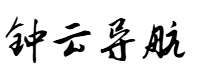以下是关于如何选择编程语言的详细内容:
一、考虑应用领域
- 网页开发:前端开发:HTML/CSS/JavaScript:HTML 用于构建网页的结构,例如使用
到
TypeScript:是 JavaScript 的超集,添加了静态类型检查,可提高代码的可维护性和健壮性,适合开发大型复杂的前端项目。后端开发:Node.js:允许使用 JavaScript 开发服务器端应用,例如使用express框架构建服务器:标签创建不同级别的标题,
javascript
const express = require('express');
const app = express();
app.get('/', (req, res) => {
res.send('Hello, World!');
});
app.listen(3000);
- Python(使用 Django 或 Flask 框架):Django 适合构建大型的、功能丰富的 Web 应用,自带强大的数据库管理、用户认证等功能。例如:
python
from django.shortcuts import render
from django.http import HttpResponse
def index(request):
return HttpResponse("Hello, World!")
- Flask 是一个轻量级的框架,适合快速开发小型 Web 应用,可通过装饰器定义路由:
python
from flask import Flask
app = Flask(__name__)
@app.route('/')
def index():
return 'Hello, World!'
if __name__ == '__main__':
app.run()
- Java(使用 Spring 框架):适合开发企业级 Web 应用,有完善的生态系统和开发规范,例如:
java
import org.springframework.boot.SpringApplication;
import org.springframework.boot.autoconfigure.SpringBootApplication;
import org.springframework.web.bind.annotation.GetMapping;
import org.springframework.web.bind.annotation.RestController;
@RestController
@SpringBootApplication
public class HelloWorldApplication {
@GetMapping("/")
public String hello() {
return "Hello, World!";
}
public static void main(String[] args) {
SpringApplication.run(HelloWorldApplication.class, args);
}
}
- Ruby(使用 Ruby on Rails 框架):强调开发的高效性和简洁性,可快速搭建 Web 应用,例如:
ruby
require 'rails'
class HelloWorldController < ApplicationController
def index
render plain: "Hello, World!"
end
end
- 移动开发:Android 开发:Java:是传统的 Android 开发语言,有大量的开发资源和库,例如:
java
import android.app.Activity;
import android.os.Bundle;
import android.widget.TextView;
public class MainActivity extends Activity {
@Override
protected void onCreate(Bundle savedInstanceState) {
super.onCreate(savedInstanceState);
setContentView(R.layout.activity_main);
TextView textView = findViewById(R.id.textView);
textView.setText("Hello, World!");
}
}
- Kotlin:是一种更现代、简洁的语言,与 Java 兼容,可用于 Android 开发,并且得到谷歌的大力推荐,例如:
kotlin
import android.os.Bundle
import androidx.appcompat.app.AppCompatActivity
import kotlinx.android.synthetic.main.activity_main.textView
class MainActivity : AppCompatActivity() {
override fun onCreate(savedInstanceState: Bundle?) {
super.onCreate(savedInstanceState)
setContentView(R.layout.activity_main)
textView.text = "Hello, World!"
}
}
- iOS 开发:Swift:由苹果公司开发,用于开发 iOS、macOS、watchOS 和 tvOS 应用,例如:
swift
import UIKit
class ViewController: UIViewController {
override func viewDidLoad() {
super.viewDidLoad()
let label = UILabel(frame: CGRect(x: 100, y: 100, width: 200, height: 20))
label.text = "Hello, World!"
self.view.addSubview(label)
}
}
- Objective - C:是传统的 iOS 开发语言,虽然使用频率有所下降,但仍在一些旧项目中使用,例如:
objective-c
#import
@interface ViewController : UIViewController
@end
@implementation ViewController
- (void)viewDidLoad {
[super viewDidLoad];
UILabel *label = [[UILabel alloc] initWithFrame:CGRectMake(100, 100, 200, 20)];
label.text = @"Hello, World!";
[self.view addSubview:label];
}
@end
- 数据科学和人工智能:Python:拥有众多强大的库,如 NumPy 用于科学计算,Pandas 用于数据处理和分析,Matplotlib 用于数据可视化,Scikit-learn 用于机器学习,TensorFlow 和 PyTorch 用于深度学习。例如使用 NumPy 创建数组:
python
import numpy as np
arr = np.array([1, 2, 3, 4, 5])
- 用 Pandas 读取和处理数据:
python
import pandas as pd
data = pd.read_csv('data.csv')
- 用 Matplotlib 绘制图表:
python
import matplotlib.pyplot as plt
plt.plot([1, 2, 3, 4], [1, 4, 9, 16])
plt.show()
- R 语言:主要用于统计分析和数据可视化,有丰富的统计分析包,如ggplot2用于绘图,dplyr用于数据处理,例如:
r
library(ggplot2)
data <- data.frame(x = c(1, 2, 3, 4), y = c(1, 4, 9, 16))
ggplot(data, aes(x = x, y = y)) + geom_line()
- 系统开发和嵌入式开发:C:是一种高效、接近硬件的语言,适合开发操作系统、驱动程序和嵌入式系统,例如:
c
#include
int main() {
printf("Hello, World!\n");
return 0;
}
- C++:在 C 的基础上添加了面向对象的特性,适合开发性能要求高的软件,如游戏引擎、图形软件等,例如:
cpp
#include
using namespace std;
class HelloWorld {
public:
void print() {
cout << "Hello, World!" << endl;
}
};
int main() {
HelloWorld hw;
hw.print();
return 0;
}
- Rust:是一种现代系统编程语言,注重安全性和性能,适合开发安全关键的系统软件,例如:
rust
fn main() {
println!("Hello, World!");
}
- 游戏开发:C++:常用于开发高性能的游戏引擎,如 Unreal Engine 就是使用 C++ 开发的。C#:可使用 Unity 游戏引擎进行游戏开发,例如:
csharp
using UnityEngine;
public class HelloWorld : MonoBehaviour {
void Start() {
Debug.Log("Hello, World!");
}
}
- JavaScript(使用 HTML5 Canvas):适合开发简单的网页游戏,例如:
html
二、考虑开发效率
- 高级编程语言:Python、Ruby、JavaScript 等高级语言通常具有简洁的语法和丰富的库,开发速度较快,适合快速开发原型和小型项目。例如,在 Python 中实现一个文件读取和简单的数据处理可能只需要几行代码:
python
with open('file.txt', 'r') as file:
lines = file.readlines()
for line in lines:
print(line.strip())
- 低级别编程语言:C、C++、Rust 等语言虽然开发效率相对较低,但可以更好地控制硬件资源,适合对性能要求高、资源敏感的项目,不过开发时间可能较长,代码量也会更多。
三、考虑学习曲线
- 初学者友好的语言:Python 通常被认为是最适合初学者的编程语言,因为其语法简单,例如:
python
print("Hello, World!")
- HTML/CSS/JavaScript 也比较适合初学者入门,因为它们可以通过浏览器直接看到效果,具有很强的直观性。
- 较难掌握的语言:C++ 和 Rust 由于涉及更多的底层概念和复杂的特性(如指针、内存管理、所有权等),学习曲线较陡,需要花费更多时间和精力去掌握。
四、考虑社区和生态系统
- 活跃的社区:一个语言的社区活跃程度会影响学习和开发过程。例如,Python 拥有庞大的社区,有大量的开源项目、论坛和教程,遇到问题很容易找到解决方案。像 Stack Overflow 上有大量关于 Python 的问题和解答,开源项目如 Flask、Django 等都有活跃的贡献者和用户。
- 丰富的库和框架:拥有丰富的库和框架可以提高开发效率,如 Java 的 Spring 框架、Python 的 Django 和 Flask 框架,能为开发提供便利。
五、考虑跨平台开发需求
- 跨平台支持:Java 的 “Write Once, Run Anywhere” 特性使其可以在不同操作系统上运行而无需修改代码。Python 也可通过一些库(如 PyInstaller)将代码打包成不同平台的可执行文件。使用 JavaScript 和 HTML5 开发的 Web 应用可以在任何支持浏览器的平台上运行。
六、考虑就业市场
- 热门语言:Java、JavaScript、Python、C++ 等语言在就业市场上一直有较高的需求。例如,Java 在企业级应用开发和安卓开发中广泛使用,JavaScript 在前端开发和 Node.js 后端开发中需求旺盛,Python 在数据科学和人工智能领域需求持续增长。
总之,选择编程语言需要综合考虑应用领域、开发效率、学习曲线、社区生态、跨平台需求和就业市场等多方面因素,根据自己的具体情况做出合适的选择。