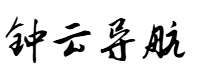Python有非常多的爬虫框架,主要分为三大类。
一种是请求库,比如requests、urllib、httpx等,负责向目标网站发送HTTP请求并获取响应数据。Scrapy也属于这个大类,不过Scrapy功能更加完善,可以提供异步网络请求、高效的数据提取与灵活的扩展性,适用于构建复杂和大规模的网页爬虫应用。
另一种是解析库,比如beautifulsoup4、lxml、pyquery等,负责解析HTML或XML等格式的网页内容,来提取数据。
最后一种是自动化工具,比如Playwright、Selenium、Pyppeteer等,负责浏览器自动化操作,可以用于浏览器自动化、爬虫、Web UI测试。
这里介绍6个最常用的库。
1. BeautifulSoup
BeautifulSoup是最常用的Python网页解析库之一,可将 HTML 和 XML 文档解析为树形结构,能更方便地识别和提取数据。
BeautifulSoup可以自动将输入文档转换为 Unicode,将输出文档转换为 UTF-8。此外,你还可以设置 BeautifulSoup 扫描整个解析页面,识别所有重复的数据(例如,查找文档中的所有链接),只需几行代码就能自动检测特殊字符等编码。
from bs4 import BeautifulSoup
# 假设这是我们从某个网页获取的HTML内容(这里直接以字符串形式给出)
html_content = """
示例网页
欢迎来到BeautifulSoup示例
这是一个关于BeautifulSoup的简单示例。
关于我们
"""
# 使用BeautifulSoup解析HTML内容,这里默认使用Python的html.parser作为解析器
# 你也可以指定其他解析器,如'lxml'或'html5lib',但需要先安装它们
soup = BeautifulSoup(html_content, 'html.parser')
# 提取并打印标签的文本内容
print("网页标题:", soup.title.string) # 网页标题: 示例网页
# 提取并打印<p>标签的文本内容,这里使用class属性来定位
print("介绍内容:", soup.find('p', class_='introduction').string) # 介绍内容: 这是一个关于BeautifulSoup的简单示例。
# 提取并打印<a>标签的href属性和文本内容
link = soup.find('a', class_='link')
print("链接地址:", link['href']) # 链接地址: https://www.example.com/about
print("链接文本:", link.string) # 链接文本: 关于我们
# 注意:如果HTML内容中包含多个相同条件的标签,你可以使用find_all()来获取它们的一个列表
# 例如,要获取所有<a>标签的href属性,可以这样做:
all_links = [a['href'] for a in soup.find_all('a')]
print("所有链接地址:", all_links) # 假设HTML中有多个<a>标签,这里将列出它们的href属性
# 注意:上面的all_links列表在当前的HTML内容中只有一个元素,因为只有一个<a>标签</code></pre><h1 class="pgc-h-arrow-right" data-track="10">2. Scrapy</h1><p data-track="11"><span style="color: #191B1F; --tt-darkmode-color: #A0A3A9;">Scrapy是一个流行的高级爬虫框架,可快速高效地抓取网站并从其页面中提取结构化数据。</span></p><p data-track="12"><span style="color: #191B1F; --tt-darkmode-color: #A0A3A9;">由于 Scrapy 主要用于构建复杂的爬虫项目,并且它通常与项目文件结构一起使用</span></p><p data-track="13"><span style="color: #191B1F; --tt-darkmode-color: #A0A3A9;">Scrapy 不仅仅是一个库,还可以用于各种任务,包括监控、自动测试和数据挖掘。这个 Python 库包含一个内置的选择器(Selectors)功能,可以快速异步处理请求并从网站中提取数据。</span></p><pre class="prism-highlight prism-language-bash" class="syl-page-code"><code># 假设这个文件名为 my_spider.py,但它实际上应该放在 Scrapy 项目的 spiders 文件夹中
import scrapy
class MySpider(scrapy.Spider):
# Spider 的名称,必须是唯一的
name = 'example_spider'
# 允许爬取的域名列表(可选)
# allowed_domains = ['example.com']
# 起始 URL 列表
start_urls = [
'http://example.com/',
]
def parse(self, response):
# 这个方法用于处理每个响应
# 例如,我们可以提取网页的标题
title = response.css('title::text').get()
if title:
# 打印标题(在控制台输出)
print(f'Title: {title}')
# 你还可以继续爬取页面中的其他链接,这里只是简单示例
# 例如,提取所有链接并请求它们
# for href in response.css('a::attr(href)').getall():
# yield scrapy.Request(url=response.urljoin(href), callback=self.parse)
# 注意:上面的代码只是一个 Spider 类的定义。
# 要运行这个 Spider,你需要将它放在一个 Scrapy 项目中,并使用 scrapy crawl 命令来启动爬虫。
# 例如,如果你的 Scrapy 项目名为 myproject,并且你的 Spider 文件名为 my_spider.py,
# 那么你应该在项目根目录下运行以下命令:
# scrapy crawl example_spider</code></pre><h1 class="pgc-h-arrow-right" data-track="15">3. Selenium</h1><p data-track="16"><span style="color: #191B1F; --tt-darkmode-color: #A0A3A9;">Selenium 是一款基于浏览器地自动化程序库,可以抓取网页数据。它能在 JavaScript 渲染的网页上高效运行,这在其他 Python 库中并不多见。</span></p><p data-track="17"><span style="color: #191B1F; --tt-darkmode-color: #A0A3A9;">在开始使用 Python 处理 Selenium 之前,需要先使用 Selenium Web 驱动程序创建功能测试用例。</span></p><p data-track="18"><span style="color: #191B1F; --tt-darkmode-color: #A0A3A9;">Selenium 库能很好地与任何浏览器(如 Firefox、Chrome、IE 等)配合进行测试,比如表单提交、自动登录、数据添加/删除和警报处理等。</span></p><pre class="prism-highlight prism-language-bash" class="syl-page-code"><code>from selenium import webdriver
from selenium.webdriver.common.keys import Keys
from selenium.webdriver.common.by import By
from selenium.webdriver.support.ui import WebDriverWait
from selenium.webdriver.support import expected_conditions as EC
# 设置WebDriver的路径(根据你的系统路径和WebDriver版本修改)
driver_path = '/path/to/your/chromedriver'
# 初始化WebDriver
driver = webdriver.Chrome(executable_path=driver_path)
try:
# 打开网页
driver.get('https://www.example.com')
# 等待页面加载完成(这里使用隐式等待,针对所有元素)
# 注意:隐式等待可能会影响性能,通常在脚本开始时设置一次
driver.implicitly_wait(10) # 秒
# 查找并输入文本到搜索框(假设搜索框有一个特定的ID或类名等)
# 这里以ID为'search'的输入框为例
search_box = driver.find_element(By.ID, 'search')
search_box.send_keys('Selenium WebDriver')
# 提交搜索(假设搜索按钮是一个类型为submit的按钮或是一个可以点击的输入框)
# 如果搜索是通过按Enter键触发的,可以直接在search_box上使用send_keys(Keys.ENTER)
# 这里假设有一个ID为'submit'的按钮
submit_button = driver.find_element(By.ID, 'submit')
submit_button.click()
# 等待搜索结果加载完成(这里使用显式等待作为示例)
# 假设搜索结果页面有一个特定的元素,我们等待它出现
wait = WebDriverWait(driver, 10) # 等待最多10秒
element = wait.until(EC.presence_of_element_located((By.ID, 'results')))
# 执行其他操作...
finally:
# 关闭浏览器
driver.quit()</code></pre><h1 class="pgc-h-arrow-right" data-track="20">4. requests</h1><p data-track="21"><span style="color: #191B1F; --tt-darkmode-color: #A0A3A9;">不用多说,requests 是 Python 中一个非常流行的第三方库,用于发送各种 HTTP 请求。它简化了 HTTP 请求的发送过程,使得从网页获取数据变得非常简单和直观。</span></p><p data-track="22"><span style="color: #191B1F; --tt-darkmode-color: #A0A3A9;">requests 库提供了丰富的功能和灵活性,支持多种请求类型(如 GET、POST、PUT、DELETE 等),可以发送带有参数、头信息、文件等的请求,并且能够处理复杂的响应内容(如 JSON、XML 等)。</span></p><pre class="prism-highlight prism-language-bash" class="syl-page-code"><code>import requests
# 目标URL
url = 'https://httpbin.org/get'
# 发送GET请求
response = requests.get(url)
# 检查请求是否成功
if response.status_code == 200:
# 打印响应内容
print(response.text)
else:
# 打印错误信息
print(f'请求失败,状态码:{response.status_code}')</code></pre><h1 class="pgc-h-arrow-right" data-track="24">5. urllib3</h1><p data-track="25"><span style="color: #191B1F; --tt-darkmode-color: #A0A3A9;">urllib3 是 Python内置网页请求库,类似于 Python 中的requests库,主要用于发送HTTP请求和处理HTTP响应。它建立在Python标准库的urllib模块之上,但提供了更高级别、更健壮的API。</span></p><p data-track="26"><span style="color: #191B1F; --tt-darkmode-color: #A0A3A9;">urllib3可以用于处理简单身份验证、cookie 和代理等复杂任务。</span></p><pre class="prism-highlight prism-language-bash" class="syl-page-code"><code>import urllib3
# 创建一个HTTP连接池
http = urllib3.PoolManager()
# 目标URL
url = 'https://httpbin.org/get'
# 使用连接池发送GET请求
response = http.request('GET', url)
# 检查响应状态码
if response.status == 200:
# 打印响应内容(注意:urllib3默认返回的是bytes类型,这里我们将其解码为str)
print(response.data.decode('utf-8'))
else:
# 如果响应状态码不是200,则打印错误信息
print(f'请求失败,状态码:{response.status}')
# 注意:urllib3没有直接的方法来处理JSON响应,但你可以使用json模块来解析
# 如果响应内容是JSON,你可以这样做:
# import json
# json_response = json.loads(response.data.decode('utf-8'))
# print(json_response)</code></pre><h1 class="pgc-h-arrow-right" data-track="28">6. lxml</h1><p data-track="29"><span style="color: #191B1F; --tt-darkmode-color: #A0A3A9;">lxml是一个功能强大且高效的Python库,主要用于处理XML和HTML文档。它提供了丰富的API,使得开发者可以轻松地读取、解析、创建和修改XML和HTML文档。</span></p><pre class="prism-highlight prism-language-bash" class="syl-page-code"><code>from lxml import etree
# 假设我们有一段HTML或XML内容,这里以HTML为例
html_content = """
<html>
<head>
<title>示例页面
欢迎来到我的网站
这是一个使用lxml解析的示例页面。
- 项目1
- 项目2