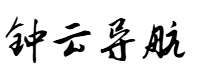VUE入门教程 vue 入门
zhezhongyun 2024-12-17 17:42 77 浏览
vue-cli是官方提供的一个脚手架,用于快速生成一vue项目,有点类似java中使用maven构建项目
需要环境
Node.js : http://nodejs.cn/download/ 安装完后在Windows的cmd窗口输入 node -v及npm -v 如果有版本号,那么说明安装成功 也可以安装淘宝的镜像,这样下载的话会快很多,安装淘宝镜像后可以使用cnpm指令
# -g 全局安装
npm install cnpm -g
npm config set registry https://registry.npm.taobao.org
npm install cnpm -g安装位置:C:\Users\Administrator\AppData\Roaming\npm
安装vue-cli
#在命令台输入
cnpm install vue-cli -g
#查看是否安装成功
vue list创建第一个vue-cli程序
1、在本地磁盘创建一个空文件夹用来存放项目 D:\vue\vuenote 2、使用控制台在该目录下执行创建vue应用程序指令
D:\vue\vuenote>vue init webpack first-vue3、一路选择no 4、进入项目目录,安装依赖
D:\vue\vuenote>cd first-vueD:\vue\vuenote\first-vue>cnpm install5、启动项目
npm run dev打开浏览器输入 http://localhost:8080/
webpack
webpack是一个现代JavaScript应用程序的静态模块打包器(module bundler)。当webpack处理应用程序时,它会递归地构建一个依赖关系图(dependency graph),其中包含应用程序需要的每个模块,然后将所有这些模块打包成一个或多个bundle.
webpack的使用
1、在本地磁盘上创建一个空目录,并使用idea打开
2、按如下结构创建目录和文件
3、在hello.js暴露一个sayhai的方法
exports.sayHai=function () { document.write("<h1>hello world</h1>")}4、在main.js导入该方法
var hello=require('./hello')hello.sayHai()5、在webpack.config.js中配置打包
module.exports={ entry:'./modules/main.js', output:{ filename:'./js/bundle.js' }}6、在idea控制台运行 webpack指令 运行webpack指令后,会在当前项目的生成dist/js/bundle.js 7、在index.html中引入bundle.js文件
<!DOCTYPE html><html lang="en"><head> <meta charset="UTF-8"> <title>Title</title></head><body> <script src="dist/js/bundle.js"></script></body></html>Vue-Router路由
Vue Router是Vue.js官方的路由管理器(路径跳转)。它和Vue.js的核心深度集成,让构建单页面应用变得易如反掌。
安装路由
使用idea在当前项目的控制台上输入指令
cnpm install vue-router --save-dev路由的使用
1、在component目录下创建一个vue组件Content.vue
import Vue from 'vue'
import VueRouter from 'vue-router'
import Content from "../components/Content";
//安装路由
Vue.use(VueRouter);
export default new VueRouter({
routes:
[
{
//路由路径
path: '/content',
name: 'content',
//跳转的组件
component: Content
}
]
})2、在当前项目下创建router目录,router目录下创建用来配置路由的配置文件index.js index.js内容如下:
import Vue from 'vue'
import VueRouter from 'vue-router'
import Content from "../components/Content";
//安装路由
Vue.use(VueRouter);
export default new VueRouter({
routes:
[
{
//路由路径
path: '/content',
name: 'content',
//跳转的组件
component: Content
}
]
})3、在App.vue中配置请求路由
<template>
<div id="app">
<img src="./assets/logo.png">
//请求路由
<router-link to="/content">内容页</router-link>
//路由结果在此处展示
<router-view></router-view>
</div>
</template>
<script>
export default {
name: 'App',
components: {
}
}
</script>
<style>
#app {
font-family: 'Avenir', Helvetica, Arial, sans-serif;
-webkit-font-smoothing: antialiased;
-moz-osx-font-smoothing: grayscale;
text-align: center;
color: #2c3e50;
margin-top: 60px;
}
</style>vue+elementUI
vue配合elementUI可以使我们的页面更加美观
elementUI的使用
1、创建一个新的vue项目
vue init webpack vue_element2、安装插件(vue-router、element-ui、sass-loader、node-sass)
# 进入工程目录
cd vue_element
# 安装 vue-router
npm install vue-router --save-dev
# 安装 element-ui
npm i element-ui -S
# 安装依赖
npm install
# 安装 SASS 加载器
cnpm install sass-loader node-sass --save-dev
# 启动测试
npm run dev3、创建一个Login.vue组件,内容如下:
<template>
<div>
<el-form ref="loginForm" :model="form" :rules="rules" label-width="80px" class="login-box">
<h3 class="login-title">欢迎登录</h3>
<el-form-item label="账号" prop="username">
<el-input type="text" placeholder="请输入账号" v-model="form.username"/>
</el-form-item>
<el-form-item label="密码" prop="password">
<el-input type="password" placeholder="请输入密码" v-model="form.password"/>
</el-form-item>
<el-form-item>
<el-button type="primary" v-on:click="onSubmit('loginForm')">登录</el-button>
</el-form-item>
</el-form>
<el-dialog
title="温馨提示"
:visible.sync="dialogVisible"
width="30%"
:before-close="handleClose">
<span>请输入账号和密码</span>
<span slot="footer" class="dialog-footer">
<el-button type="primary" @click="dialogVisible = false">确 定</el-button>
</span>
</el-dialog>
</div>
</template>
<script>
export default {
name: "Login",
data() {
return {
form: {
username: '',
password: ''
},
// 表单验证,需要在 el-form-item 元素中增加 prop 属性
rules: {
username: [
{required: true, message: '账号不可为空', trigger: 'blur'}
],
password: [
{required: true, message: '密码不可为空', trigger: 'blur'}
]
},
// 对话框显示和隐藏
dialogVisible: false
}
},
methods: {
onSubmit(formName) {
// 为表单绑定验证功能
this.$refs[formName].validate((valid) => {
if (valid) {
// 使用 vue-router 路由到指定页面,该方式称之为编程式导航
this.$router.push("/main");
} else {
this.dialogVisible = true;
return false;
}
});
}
}
}
</script>
<style lang="scss" scoped>
.login-box {
border: 1px solid #DCDFE6;
width: 350px;
margin: 180px auto;
padding: 35px 35px 15px 35px;
border-radius: 5px;
-webkit-border-radius: 5px;
-moz-border-radius: 5px;
box-shadow: 0 0 25px #909399;
}
.login-title {
text-align: center;
margin: 0 auto 40px auto;
color: #303133;
}
</style>4、配置路由
import Vue from 'vue'
import VueRouter from 'vue-router'
import Login from "../components/Login";
//安装路由
Vue.use(VueRouter)
export default new VueRouter({
routes:[
{
path:'/login',
name:'login',
component:Login
}
]
})5、在main.js引入路由和elementUI
// The Vue build version to load with the `import` command
// (runtime-only or standalone) has been set in webpack.base.conf with an alias.
import Vue from 'vue'
import App from './App'
import router from './router'
//导入elementUI
import ElementUI from "element-ui"
//导入element css
import 'element-ui/lib/theme-chalk/index.css'
Vue.config.productionTip = false
Vue.use(router);
Vue.use(ElementUI)
/* eslint-disable no-new */
new Vue({
el: '#app',
router,
render: h => h(App),//ElementUI规定这样使用
})6、在App.vue中请求路由
<template>
<div id="app">
<router-link to="/login">登录</router-link>
<router-view></router-view>
</div>
</template>
<script>
export default {
name: 'App',
components: {
}
}
</script>
<style>
#app {
font-family: 'Avenir', Helvetica, Arial, sans-serif;
-webkit-font-smoothing: antialiased;
-moz-osx-font-smoothing: grayscale;
text-align: center;
color: #2c3e50;
margin-top: 60px;
}
</style>7、测试 npm run dev
注意:如果项目运行失败,可以在package.json里降低sass-loader和node-sass的版本
"sass-loader": "^7.3.1",
"node-sass": "^4.9.0",嵌套路由
简单说就是在路由里再套一个子路由
1、创建一个作为子路由Profile.vue组件
<template>
<h1>用户列表</h1>
</template>
<script>
export default {
name: "List"
}
</script>
<style scoped>
</style>2、Main.vue里请求路由
<template>
<div>
<el-container>
<el-aside width="200px">
<el-menu :default-openeds="['1']">
<el-submenu index="1">
<template slot="title"><i class="el-icon-caret-right"></i>用户管理</template>
<el-menu-item-group>
<el-menu-item index="1-1">
<!--插入的地方-->
<router-link to="/user/profile">个人信息</router-link>
</el-menu-item>
<el-menu-item index="1-2">
<!--插入的地方-->
<router-link to="/user/list">用户列表</router-link>
</el-menu-item>
</el-menu-item-group>
</el-submenu>
<el-submenu index="2">
<template slot="title"><i class="el-icon-caret-right"></i>内容管理</template>
<el-menu-item-group>
<el-menu-item index="2-1">分类管理</el-menu-item>
<el-menu-item index="2-2">内容列表</el-menu-item>
</el-menu-item-group>
</el-submenu>
</el-menu>
</el-aside>
<el-container>
<el-header style="text-align: right; font-size: 12px">
<el-dropdown>
<i class="el-icon-setting" style="margin-right: 15px"></i>
<el-dropdown-menu slot="dropdown">
<el-dropdown-item>个人信息</el-dropdown-item>
<el-dropdown-item>退出登录</el-dropdown-item>
</el-dropdown-menu>
</el-dropdown>
</el-header>
<el-main>
<!--在这里展示视图-->
<router-view />
</el-main>
</el-container>
</el-container>
</div>
</template>
<script>
export default {
name: "Main"
}
</script>
<style scoped lang="scss">
.el-header {
background-color: #B3C0D1;
color: #333;
line-height: 60px;
}
.el-aside {
color: #333;
}
</style>3、测试
参数传递
参数传递过程:url请求路径—->路由接收参数—->跳转套组件显示参数
1、url请求路径
<router-link :to="{name:'Profile',params:{id:1} }">个人信息</router-link>2、路由接收参数
方式一:
{path:'/user/profile/:id',name:'Profile',component:Profile},方式二:
{path:'/user/profile/:id',name:'Profile',component:Profile,props:true}3、组件模板展示参数
方式一:
{ {$route.params.id} }方式二:
<template>
<div>
{ {id} }
</div>
</template>
<script>
export default {
//接收路由传过来的id
props:['id'],
name: "Profile"
}
</script>
<style scoped>
</style>路由钩子与异步请求
路由模式
hash:路径带 # 符号(默认),如 http://localhost/#/login history:路径不带 # 符号,如 http://localhost/login
路由钩子与异步请求
beforeRouteEnter:在进入路由前执行 beforeRouteLeave:在离开路由前执行 类似于过滤器,在进入模板前可以使用路由钩子进行异步请求数据,并在模板展示
<template>
<div>
{ {info.url} }
</div>
</template>
<script>
export default {
props:['id'],
name: "Profile",
beforeRouteEnter:(to,from,next)=>{
console.log("进入页面之前");
next(vm=>{
//进入路由之前执行getData方法
vm.getData()
});
},
beforeRouteLeave:(to,from,next)=>{
console.log("离开页面之前")
next();
},
//返回请求的数据
data(){
return{
info:{
}
}
},
methods:{
getData:function () {
//使用axios异步请求数据
this.axios({
method:'get',
url:'http://localhost:8080/static/mock/data.json'
}).then(res=>(this.info=res.data))
}
}
}
</script>
<style scoped>
</style>相关推荐
- Python入门学习记录之一:变量_python怎么用变量
-
写这个,主要是对自己学习python知识的一个总结,也是加深自己的印象。变量(英文:variable),也叫标识符。在python中,变量的命名规则有以下三点:>变量名只能包含字母、数字和下划线...
- python变量命名规则——来自小白的总结
-
python是一个动态编译类编程语言,所以程序在运行前不需要如C语言的先行编译动作,因此也只有在程序运行过程中才能发现程序的问题。基于此,python的变量就有一定的命名规范。python作为当前热门...
- Python入门学习教程:第 2 章 变量与数据类型
-
2.1什么是变量?在编程中,变量就像一个存放数据的容器,它可以存储各种信息,并且这些信息可以被读取和修改。想象一下,变量就如同我们生活中的盒子,你可以把东西放进去,也可以随时拿出来看看,甚至可以换成...
- 绘制学术论文中的“三线表”具体指导
-
在科研过程中,大家用到最多的可能就是“三线表”。“三线表”,一般主要由三条横线构成,当然在变量名栏里也可以拆分单元格,出现更多的线。更重要的是,“三线表”也是一种数据记录规范,以“三线表”形式记录的数...
- Python基础语法知识--变量和数据类型
-
学习Python中的变量和数据类型至关重要,因为它们构成了Python编程的基石。以下是帮助您了解Python中的变量和数据类型的分步指南:1.变量:变量在Python中用于存储数据值。它们充...
- 一文搞懂 Python 中的所有标点符号
-
反引号`无任何作用。传说Python3中它被移除是因为和单引号字符'太相似。波浪号~(按位取反符号)~被称为取反或补码运算符。它放在我们想要取反的对象前面。如果放在一个整数n...
- Python变量类型和运算符_python中变量的含义
-
别再被小名词坑哭了:Python新手常犯的那些隐蔽错误,我用同事的真实bug拆给你看我记得有一次和同事张姐一起追查一个看似随机崩溃的脚本,最后发现罪魁祸首竟然是她把变量命名成了list。说实话...
- 从零开始:深入剖析 Spring Boot3 中配置文件的加载顺序
-
在当今的互联网软件开发领域,SpringBoot无疑是最为热门和广泛应用的框架之一。它以其强大的功能、便捷的开发体验,极大地提升了开发效率,成为众多开发者构建Web应用程序的首选。而在Spr...
- Python中下划线 ‘_’ 的用法,你知道几种
-
Python中下划线()是一个有特殊含义和用途的符号,它可以用来表示以下几种情况:1在解释器中,下划线(_)表示上一个表达式的值,可以用来进行快速计算或测试。例如:>>>2+...
- 解锁Shell编程:变量_shell $变量
-
引言:开启Shell编程大门Shell作为用户与Linux内核之间的桥梁,为我们提供了强大的命令行交互方式。它不仅能执行简单的文件操作、进程管理,还能通过编写脚本实现复杂的自动化任务。无论是...
- 一文学会Python的变量命名规则!_python的变量命名有哪些要求
-
目录1.变量的命名原则3.内置函数尽量不要做变量4.删除变量和垃圾回收机制5.结语1.变量的命名原则①由英文字母、_(下划线)、或中文开头②变量名称只能由英文字母、数字、下画线或中文字所组成。③英文字...
- 更可靠的Rust-语法篇-区分语句/表达式,略览if/loop/while/for
-
src/main.rs://函数定义fnadd(a:i32,b:i32)->i32{a+b//末尾表达式}fnmain(){leta:i3...
- C++第五课:变量的命名规则_c++中变量的命名规则
-
变量的命名不是想怎么起就怎么起的,而是有一套固定的规则的。具体规则:1.名字要合法:变量名必须是由字母、数字或下划线组成。例如:a,a1,a_1。2.开头不能是数字。例如:可以a1,但不能起1a。3....
- Rust编程-核心篇-不安全编程_rust安全性
-
Unsafe的必要性Rust的所有权系统和类型系统为我们提供了强大的安全保障,但在某些情况下,我们需要突破这些限制来:与C代码交互实现底层系统编程优化性能关键代码实现某些编译器无法验证的安全操作Rus...
- 探秘 Python 内存管理:背后的神奇机制
-
在编程的世界里,内存管理就如同幕后的精密操控者,确保程序的高效运行。Python作为一种广泛使用的编程语言,其内存管理机制既巧妙又复杂,为开发者们提供了便利的同时,也展现了强大的底层控制能力。一、P...
- 一周热门
- 最近发表
- 标签列表
-
- HTML 教程 (33)
- HTML 简介 (35)
- HTML 实例/测验 (32)
- HTML 测验 (32)
- JavaScript 和 HTML DOM 参考手册 (32)
- HTML 拓展阅读 (30)
- HTML文本框样式 (31)
- HTML滚动条样式 (34)
- HTML5 浏览器支持 (33)
- HTML5 新元素 (33)
- HTML5 WebSocket (30)
- HTML5 代码规范 (32)
- HTML5 标签 (717)
- HTML5 标签 (已废弃) (75)
- HTML5电子书 (32)
- HTML5开发工具 (34)
- HTML5小游戏源码 (34)
- HTML5模板下载 (30)
- HTTP 状态消息 (33)
- HTTP 方法:GET 对比 POST (33)
- 键盘快捷键 (35)
- 标签 (226)
- opacity 属性 (32)
- transition 属性 (33)
- 1-1. 变量声明 (31)